Instructions
To use LKTEAM's features, you need:
- Put the device into monitoring mode
- Install and trust configuration
Detailed instructions:
1. Install and trust the certificate
If the device is already in monitoring mode, you just need to install and trust the certificate. If not, you need to put the device into monitoring mode (like step 2).
- Visit this link to get the certificate
- Install the certificate you just downloaded.
- Trust the root certificate by accessing the Settings app/Settings > General/General > About/Introduction > Certificate Trust Settings/Certificate trust settings , turn onLK-MITM
2. Put the device into monitoring mode
Disclaimer:
These methods have been shared and used by many people. We can support and answer questions, but are not responsible for any problems that arise on your device. Be responsible for your decisions!
1.1. Using 3uTools : This method does not cause data loss
- Create a backup. Note, do not encrypt the backup
- Access the newly created backup in Pro mode (Pro Mode)
- Find and edit the CloudConfigurationDetails.plist file according to the path:
SysSharedContainerDomainsystemgroup.com.apple.configurationprofiles/Library/ConfigurationProfiles
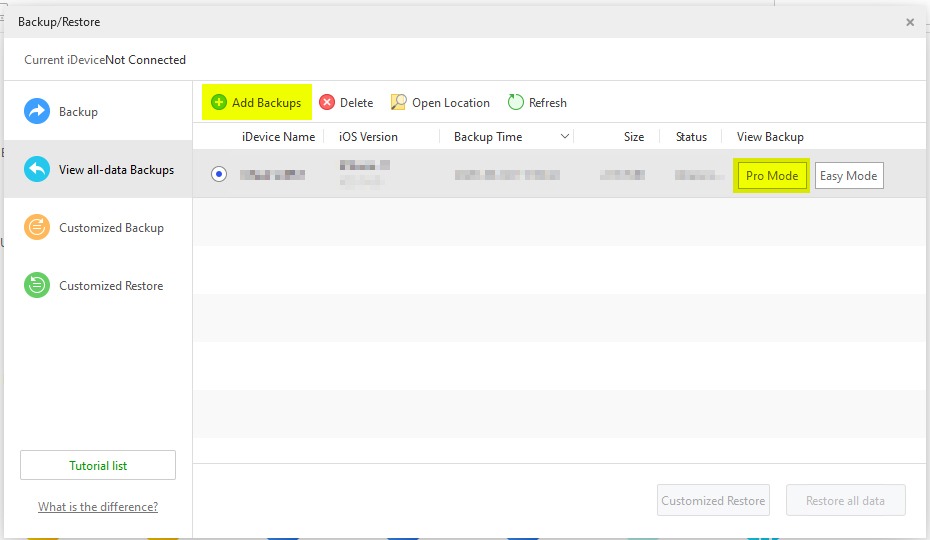
- Find the key named IsSupervised and change the value from false totrue . Then save changes. Reopen this file to make sure it has been edited properly
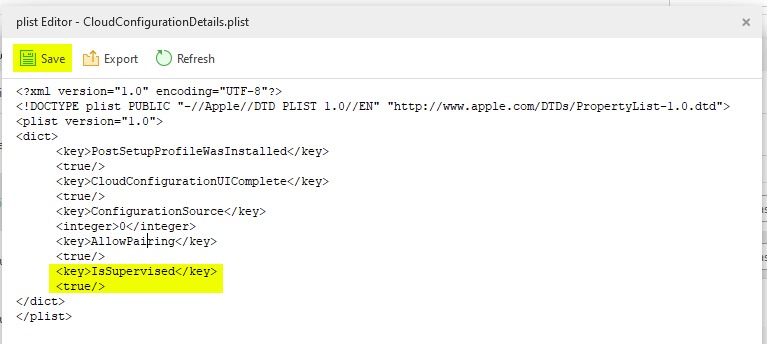
- Restore using the newly edited backup.
- Note, this method should not be applied to devices that have forgotten their iCloud password.
1.2. Use iMazing : This method will wipe your phone data
- Connect your phone to iMazing
- In the menu on the right, find and select Supervision
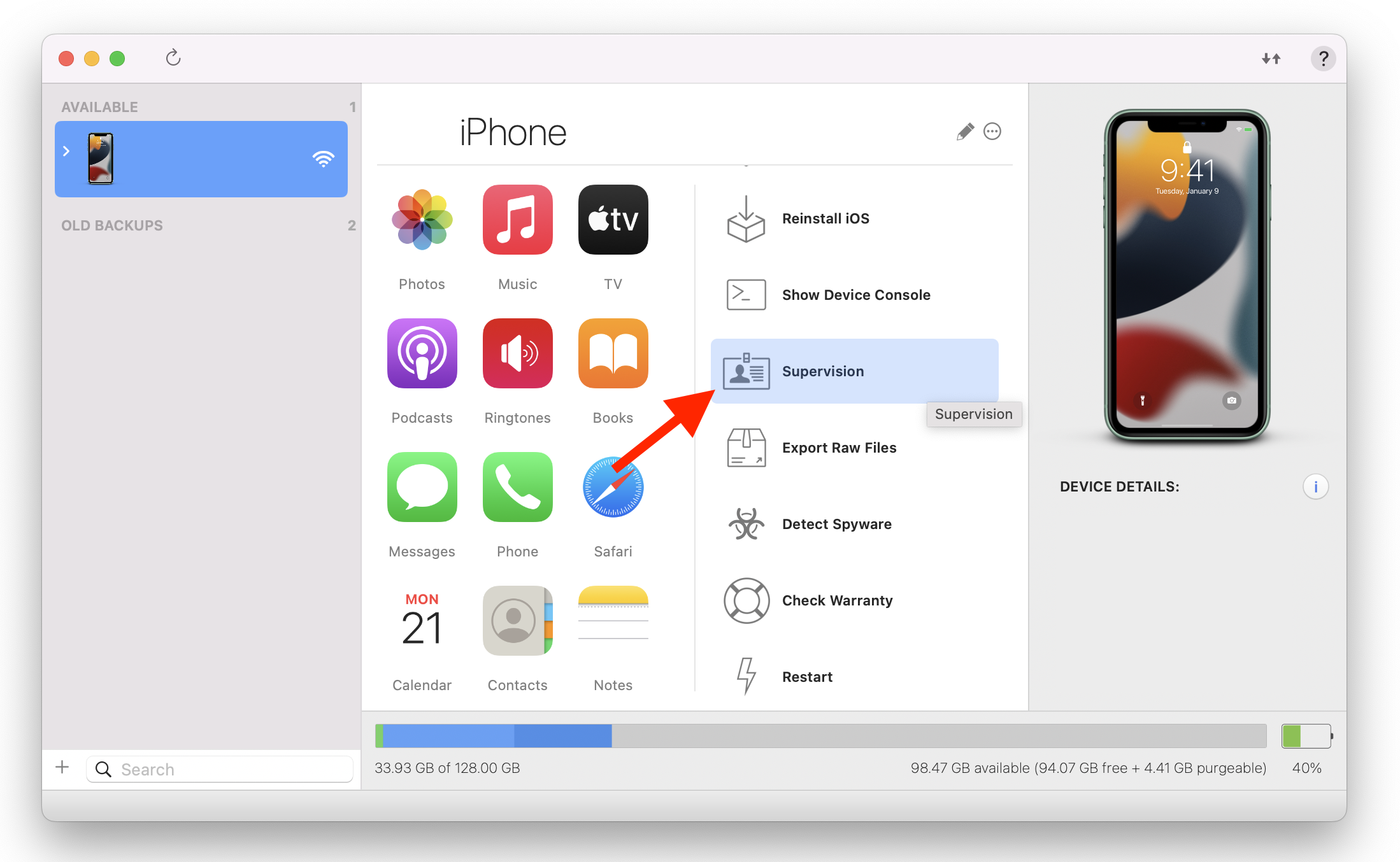
- Follow the software instructions
- Note, this method should not be applied to devices that have forgotten their iCloud password.
1.3. Using Prefs Changer: Only applies to iOS 15 - 15.7.1, iOS 16 - 16.1.2
- Install Prefs Changer to your phone with .ipa file using AltStore, SideStore, Sideloadly... or any other tool.Download the file here
- Open the Prefs Changer application, select Apply Surpervised near the bottom of the menu. Wait for the notification line at the top of the application to change fromApplying to Done.. then open the Settings app > Contacts . Turn on Supervised
- Restart your phone